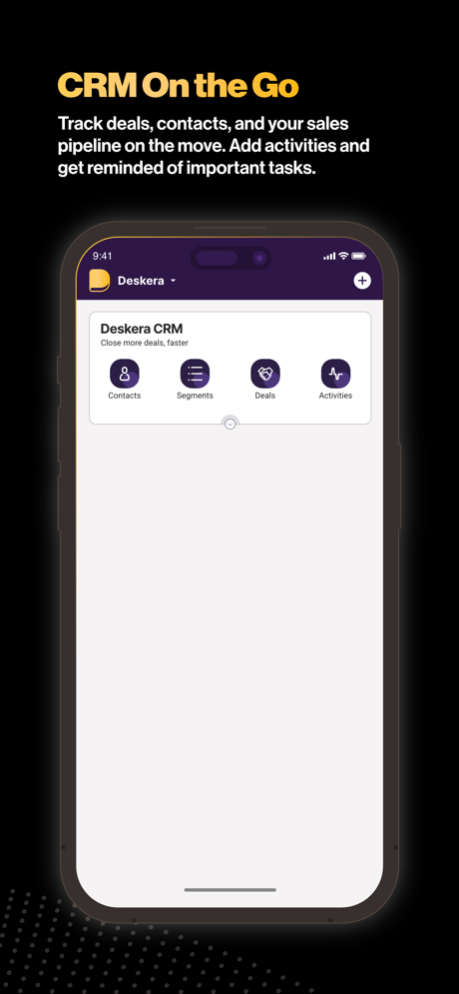Deskera: Business & Accounting 2.0.106.2.0
Free Version
Publisher Description
Business, Invoice, Accounting, Inventory, Attendance, Tax, Expenses, Reports – all in One App.
Deskera is a FREE app that will run your Business, Invoice, Accounting, Sales & Purchase, GST, Tax, Expenses, Reports, Inventory, Returns, Chat, Attendance, & maintain your Financial Reports & Statements eg Profit Loss, Balance Sheet, Cash Flow, etc.
• Your Business On-The-Go
Deskera doesn’t restrict you to a desktop. Run your business on-the-go. With only your phone, you have access to powerful Business, Invoice, Accounting, Inventory and Tax functions like creating invoice, quotation, logging expense etc.
• Run your Business, Accounting, Inventory, Attendance, Expenses and Tax Securely
With state-of-the-art encryption and cloud storage, your data is safe, secure and accessible from anywhere.
• Completely FREE Business App
This business app is completely free. Unlike other Business and Accounting Apps, Deskera lets you run your business on the phone completely free.
• Easy. Quick. Universal – Run your business from anywhere
You can begin with setting up Business directly – send an invoice or check inventory or read Profit and Loss Reports, Deskera makes it easy to get started with the right document. You can create an invoice directly in front of your customer or vendor in just 3 easy taps.
• Empower Your Team & Business
Attendance lets your employees and members of your organization clock in, from anywhere or at a specific location or within a specific schedule.
• What makes Deskera different?
• Scan Product Inventory and Bar Codes directly in the Invoice
In-app & group chat lets you share invoices and other documents with customers, vendors, or colleagues.
• Multi-Company – set multiple companies and get detailed reports
• Out of office? No problem. Punch in from the field on the go.
• Flexible Inventory
• Flexible Invoice
• Get all the Reports
• Features (Unlimited FREE use)
• Invoice & quotation for your business
Create and send an invoice with just the press of a button.
• Customer management
Add, edit and view all customer information and transactions done by a customer.
• Product and Inventory
Manage your product details and keep an eye over your inventory
• Bills
Create and send essential Bills and estimates, quickly. You can also convert these to simple invoices with just a tap of a button.
• Reports
Automatically generate comprehensive, customizable and easy to understand reports.
• Balance Sheet
See your complete Balance Sheet, Assets, Liabilities and Equity.
• Profit and Loss
Detailed Profit and Loss reporting and tracking.
• Attendance
• Employer- Set specific attendance shifts and schedules; monitor attendance & leaves.
• Employee - Check-in and check-out simplified, and available from any location.
• Check-in with a specified location, wifi network or free check-in from anywhere.
• Who can use the app?
• Accountants
• Entrepreneurs
• Influencers/content creators
• Bookkeepers
• Shopkeepers
• Restaurants and cafes
• Vendors
• Freelancers
• Anyone who wants to create invoices, manage profit and loss, expenses, journals and more.
This app can also be used as/for
• Invoice Maker
• Bookkeeper
• Stock Inventory & Invoice
• Bills
• Tax Filing
• GST invoice and billing
• Free online invoice and billing app
• GST Calculator
• GST invoicing
• Stock Inventory for Small Business
• GST filing
• GST recording
• GST accounting
• Cash book
Apr 18, 2024
Version 2.0.106.2.0
Bug fixes and performance improvements.
About Deskera: Business & Accounting
Deskera: Business & Accounting is a free app for iOS published in the Office Suites & Tools list of apps, part of Business.
The company that develops Deskera: Business & Accounting is Deskera Holdings Ltd.. The latest version released by its developer is 2.0.106.2.0.
To install Deskera: Business & Accounting on your iOS device, just click the green Continue To App button above to start the installation process. The app is listed on our website since 2024-04-18 and was downloaded 86 times. We have already checked if the download link is safe, however for your own protection we recommend that you scan the downloaded app with your antivirus. Your antivirus may detect the Deskera: Business & Accounting as malware if the download link is broken.
How to install Deskera: Business & Accounting on your iOS device:
- Click on the Continue To App button on our website. This will redirect you to the App Store.
- Once the Deskera: Business & Accounting is shown in the iTunes listing of your iOS device, you can start its download and installation. Tap on the GET button to the right of the app to start downloading it.
- If you are not logged-in the iOS appstore app, you'll be prompted for your your Apple ID and/or password.
- After Deskera: Business & Accounting is downloaded, you'll see an INSTALL button to the right. Tap on it to start the actual installation of the iOS app.
- Once installation is finished you can tap on the OPEN button to start it. Its icon will also be added to your device home screen.